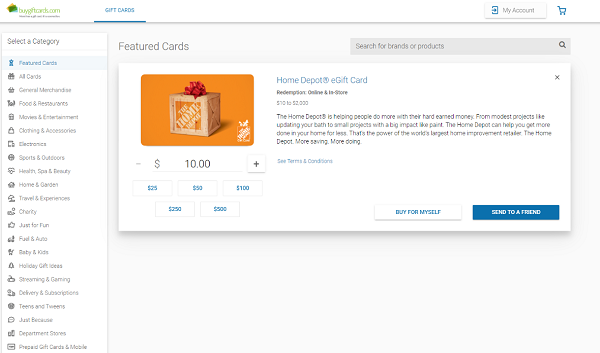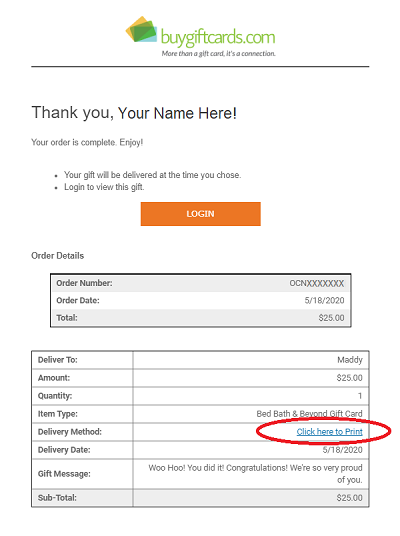Nowadays, we’re all busier than ever. Sometimes rushing to a crowded grocery store for whatever gift cards they have in stock and whatever denominations they carry isn’t exactly the #1 priority on the list.
Luckily, there’s an easier way. When you need a special gift for a child, friend, spouse, teacher, coach, or anyone else in your life, you can just create a printable gift card from home. Perfect for last-minute gifts that are still personal and meaningful, here’s how to make a printable gift card in under 5 minutes.
What Gift Cards Can You Print From Home?
What types of gift cards can you print from home, and what do you need to know? With BuyGiftCards, your options are vast. You can print cards for clothing and accessories, travel, food, gaming and streaming and so much more. There’s a last-minute, printable gift card to suit any age or personality.
How to Print Your Gift Card: Step-by-Step
How exactly do you print a gift card from your computer? While you might be familiar with purchasing gift cards the “traditional” way from a store or retailer, it’s much easier to find and print your gift card online from home with the steps below.
1. Start by Picking the Gift Card
There are over 200+ brands to choose from on our site including brands like iTunes, Olive Garden, Gap, The Home Depot, Chipotle, Panera, and more. Check our quick recommendations below to find the perfect last-minute gift card. Make your selection by clicking on the brand. You can shop by category or type a specific brand in the search option. When you’ve made your decision, move on to the next step.
2. $5 gift cards to $100 gift cards…you decide
Unlike when shopping in-store, you don’t have to opt for the preset gift card amounts when you shop online. For most gift cards offered on BuyGiftCards, you can select the denomination from $5 - $100 in multiples of 5.
You can select the denomination by any of the following methods:
- Click the + or – buttons on each side of the gift card value
- Highlight the default value and type the value you want
- Click the button for one of the preset popular values
After you choose the retailer and any denomination between $5 and $500, click “Send To A Friend”.
3. Select The Printable Gift Card
After completing the information about you and the recipient’s name, select “Print”. The message “Print and hand-deliver your gift” will display.
4. Select Your eGreeting Card
Just like shopping for a greeting card in the store, you can select an eGreeting card to accompany your gift card. Our eGreetings are specially designed by our in-house artists. We also created our BeDazzle line which turns our eGreeting into a quick and fun craft for the kids. It makes each gift card extra special for your teacher, grandparent or special someone. This image will print on the front of your custom card. Pick from one of our 19 themes (Birthday, Just Because, Graduation, Thank You) and then select the design you like best. Hundreds are available
Not only do you not have to run to the store to pick up a gift card, but you also don’t have to worry about finding the right greeting card either. This saves you time and money.
5. Personalize Your Gift Card
Remember, it’s more than a gift card, it’s a connection! Now is your chance to have fun customizing your gift card. Start with a personal heartfelt message that says just the right sentiments.
Next, add an image. It can be a personal photo or some other image that is memorable to your special someone. Be sure to review the cropped image located below the uploaded image and “Save” to finalize your design
6. Printing your Gift Card
Finally, all you need to do is “add to cart” and proceed to checkout. When you start to checkout, you will need to log into your buygiftcard.com account and complete the payment information. Once you’ve finished checking out, you’ll receive an order confirmation email from Buygiftcards.com with a link to the gift card to print.
When you’re ready to print, make sure your printer is set to print double-sided and in color. By selecting double-sided, the cashier redemption instructions will be on the inside of the card if your recipient needs to reference them later. We also recommend card stock or white construction paper if you have any around. The heavier paper stock makes it feel like a true greeting card.
To print, find “Click here to Print” in the confirmation email. You’ll be asked to enter your email for security. Select “Download Giftable PDF” to print your custom gift card. The printable gift card is designed to be folded and ready to give.
You can always add something special to your printed gift card by gifting it with candy, chocolate, candles, wine or other fun treats. It’s simple, but it’s always impressive!
When you are ready to print, make sure your printer setting is for double-sided and to print in color. By selecting double-sided, the cashier redemption instructions will be on the inside of the card if they need to reference.
To print, “Click here to Print” in the confirmation email, you’ll be asked to enter your email for security, then select “Download Giftable PDF” to print your custom gift card. The printable gift card is designed to be folded and ready to give.
Frequently Asked Questions About Printing Gift Cards
Printing gift cards is a relatively new concept, so it’s normal to have some questions along the way. We’re here to help make sure each gift is received on time as intended.
My Printer jammed. How do I reprint?
If your printer jams while printing your gift card, don’t fret. It’s easy to re-start the process in just a few clicks. Open the order confirmation email the sender received and “Click here to Print.”
You can reprint the downloaded giftable PDF, whether you retry with your own printer or a new device. If you’re struggling to print your card, you can always opt for a digital gift card instead—no printing necessary.
Can I print a gift card online?
Yes, and you can see from the guide above, it’s simple to print any of our gift cards online from the comfort of your home. To print, you’ll need access to a printer as well as a valid email address. Once you’ve purchased your gift card, it’s available to print from your email.
What gift cards can you print at home?
There are no limits to the types of gift cards you can print at home. We have over 200+ retailers and restaurants to choose from. As soon as you’ve made your selection, you can print your gift card in just a few clicks using the steps above. Printable gift cards are available for all retailers on our websites.
What is a virtual gift card?
A virtual gift card is an alternative to printable gift cards. Instead of printing your recipient’s gift card, you can also email it to them or text it to them. This means they access the gift card virtually on their computer, tablet, or smartphone. Virtual gift cards are the perfect last-minute gift idea for any occasion.
How do I send a virtual gift card?
If you’d prefer to send a virtual gift card instead of (or in addition to) a printed gift card, it’s easy and free to send. You’ll follow the same steps above to customize your gift card like above.
Once you’ve completed the checkout process, select “Send to a Friend.” Enter your recipient’s email address or phone number to send them a virtual gift card. It’s a good idea to let them know to keep an eye out for it so you can confirm they received it. That’s it!
Easy Last-Minute Gifts You Can Print
If you’re looking for a printable gift card, you’re likely also on a tight schedule. We’ve done the thinking for you to help determine the best (and easiest) last-minute gift cards that you can print from the comfort of your home.
- BuyGiftCards: Not sure what to get your coach, teacher or even a babysitter? This is the one-size-fits-all solution you’ve been waiting for. A BGC Card can be redeemed for any gift card on our site. Over 200 brands are available and they can even slice the denomination into multiple cards. For example, a $50 BGC Card can be redeemed for 2 $25 gift cards or 5 $10 gift cards.
- Gaming: If you’re looking for the perfect gift for a child or teen, gaming gift cards are almost always what they want. From GameStop to Xbox and Playstation, this is the gift card every kid wants. Put the child’s favorite candy or candy bar with it and you have a quick and easy gift.
- Food and drink: For someone who has everything, give a delicious gift card for a favorite restaurant or delivery service. Grubhub, UberEats, and DoorDash gift cards can be redeemed at local favorites.
- Special interests: Whether your recipient is a bookworm who would love a bestseller from Barnes & Noble or a crafting guru who would appreciate a gift card to Michaels, special interest gift cards show you really know what they love.
Print Unique And Creative Gift Cards In Minutes
In conclusion, it’s never been easier to print a gift card from home. Whether you’re running late to a birthday party or your child forgot a last-minute teacher gift, there’s no need to rush out to the nearest grocery store. The days of preset gift cards are in the past. There’s a whole new world of options at your fingertips online.
Have you ever printed a gift card? It’s easier than you think. Now that you’re familiar with the steps above, you’re prepared to print a last-minute gift card in minutes from the comfort of home.